

Netsso lays out the user's bookmarks (links) in "landscape" style, as opposed to a long vertical linear list. This provides faster searching of links, and especially frequently used links, which the eye and memory will identify almost instantly. The links are placed on Desktops (pages with movable data), each with its own name Tab in a range of instant clickable tabs above the desktop, and with a selection of tabs packed into an Album.
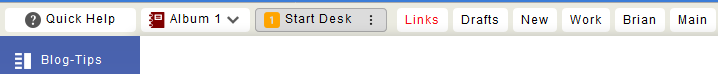
The Netsso desktop can be changed, at user discretion (see Editing Desktops). Many different background styles are available as well as a selection of icons for marking/ denoting links. These changes can be made in a few seconds and the user can also upload his own backgrounds if he wishes.
The other main pages in Netsso include the front (Home) page, normally not accessed after user login, and the Blogs-Tips page, where the user will find many guides to Netsso's features and suggestions for Applications of Netsso in various professions and activities (though Netsso is beneficial for all internet users, independent of profession). Also, Netsso offers a system for securing documents stored online in major stores, and for managing and sharing these encrypted documents, under the OnlineFiles menu option.