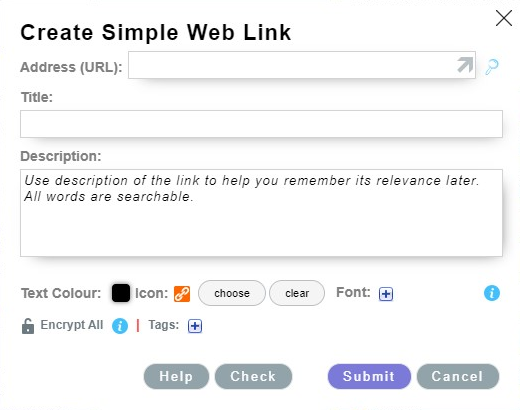These link to most web sites/web pages. When you right-click (or tap) on the open desktop and choose Create Simple Link, you will receive a form on which you enter the destination url (address) and a Title for the link. (Advice: Pick a mnemonic Title which will help you identify the link later- or, more exactly, remind you what is important or relevant to you about that destination.) Then, optionally, enter a Description- perhaps the official title of the page or document taken from the destination, or other information which identifies the link’s relevance or at least helps you to remember it. (Descriptions and other link meta-data are searchable later, if needed.) The link will be created with its own orange-coloured icon but you can click the icon field and select a different one if you wish. We normally recommend size 16 icons for regular links. (Headings over groups of links could use the size 24 icons.) You can also edit the font if you wish.