

You can change the background appearance of the desktop by going to Edit Desktop (see above) and then Background and Choose. This gives you the Choose Background dialog, which provides you a list of all Netsso standard backgrounds under the tab Netsso Images. As you scroll down and hover over selections from this list, you will be shown a preview of the selections on the right side of the dialog. Just Choose the one you decide on. (You can change it very easily.) Then Submit in the original dialog.
Most Netsso standard backgrounds show columns, rows and grids, to act as a guide to the user for placing his links neatly (and therefore easier to find quickly later). However, some users prefer to use their own style, their own created or chosen background from sources other than the standard list. To do this, go into the Edit Desktop dialog and then Backgrounds and in the next window (Choose Background) select Custom. This provides you a field into which you can paste or type the address (url) of your own background and then to View it before selecting it. You may have to experiment with the sizing buttons in that dialog to get your image right and we cannot guarantee that every third party background will work properly. Many background images are available for free on the web.
Instead of using a url referenced to some third party web site, you might find it more useful to upload your desired background to your own online storage service (Dropbox, GoogleDrive or OneDrive), which, preferably, you can “connect” to your Netsso. (See Secure Online File Manager.) Click the folder icon in the ‘Backgroud url’ field, You will arrive at “Storage Explorer” where you can upload images for backgrounds, and later choose them and use them as desktops’ backgrounds, See the image below:
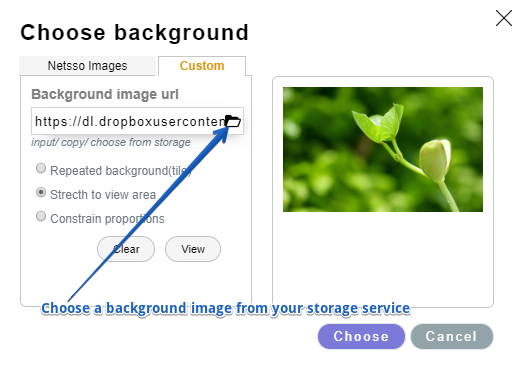
You can also choose to have a plain colour as a background to a desktop. In the Edit Desktop dialog, click the Background/Reset button and then choose a colour from the range offered.