

Web Decryptor is available in Netsso after login. You can find it under the Online Files in the humburger menu which is near Netsso logo at the top right of Netsso site. When you click, a new window with Web Decryptor will open:
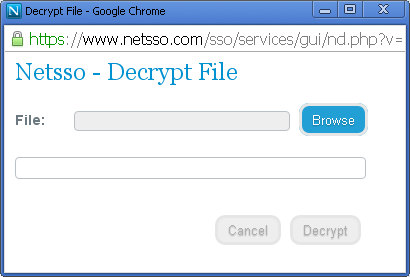
Click the button “Browse” to bring up the encrypted file and then click “Decrypt”. When decryption is completed you will be offered to specify a location folder and name for the decrypted file in the usual way for downloaded files. The key(s) needed for decryption will be searched in the Netsso database among those associated with you, the Netsso user. If no key is found then you should login/check your second Netsso account (if you have more than one).